Tracking Experiments¶
Any scan session in XNAT is referred to as an experiment. An experiment/ scan session of a subject/patient can pass through many states until the final goal is achieved that is specified by the project. Many population studies and researches usually involve tons of experiments and subjects. As the number of experiments increases, it becomes very complicated to keep track and count of states of experiments. A Study Governor becomes very handy in automatically keeping track of which state each experiment is.
Study governor is a tool developed in our infrastructure team. It is a service that keeps track of the state (and previous states) of each experiment stored in XNAT. It makes sure that each experiment will go through a certain workflow. Typically, an experiment is first in an “untracked state” when it is first created. Then it moves to “Quality Assurance” (Manual QA) state. The next states can be seen in the figure below. Checks are built into the study governor to make sure only specific transitions are allowed between states.
Checkout the Study Governor Documentation for more information.
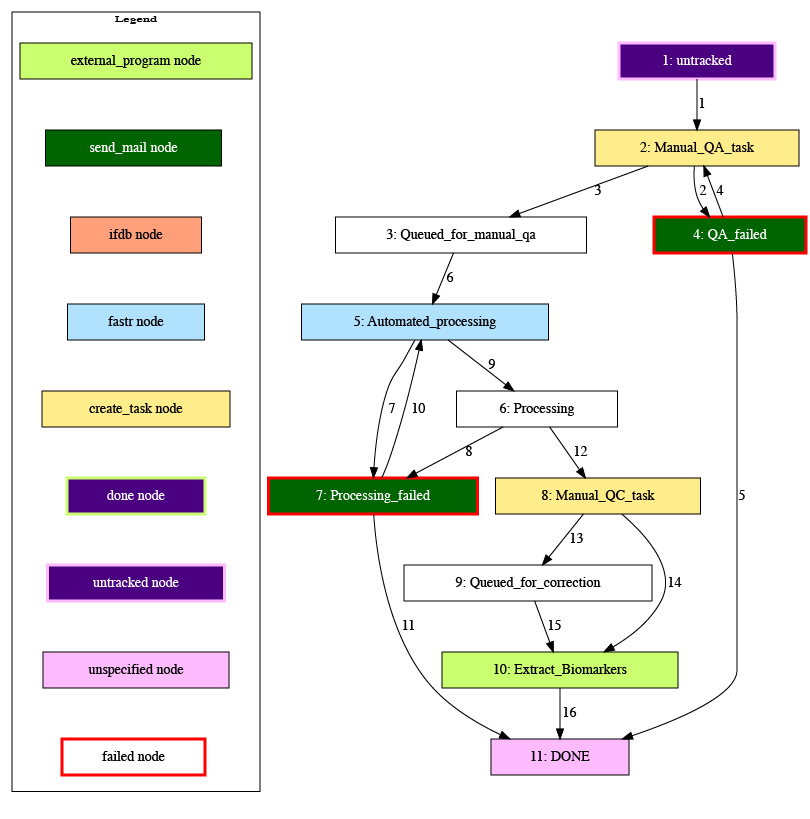
We will now interface the study manager (study governor) tool in the following steps.
Go to the study governor web page from the landing page and log in using the credentials:
demo:demo.The next step will be to add subject and experiments to the study governor. Again we will be using the REST API of the study governor service. (You can find the documentation/swagger interface from the main page of the study governer service).
To do so, in the jupyter notebook, under the “ADDING SUBJECT/EXPERIMENT TO SYNCOTRON” header, two functions are defined to create subjects and experiments. Run definition and the function calling cell (use
Shift + ENTER).If you look closer to the code you will see that for creating a subject and experiment we actually perform two POST functions to create the subject/experiment including date of birth and scandate. For each of those we also create a external_subject_data and external_experiment_data. These are used to link data stored on other services, like XNAT.
Execute blocks: # 5.1 Define function for adding subject and experiments to the study governor # 5.2 Add subject/experiment to study governor
Return to the study governor page. You should be able to see a subject and an experiment added. Additionally, you can see in which state the experiment is and transition overview/guide of how experiments transition from one state to another.